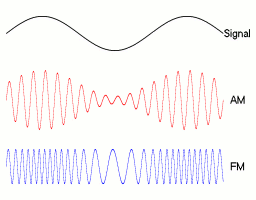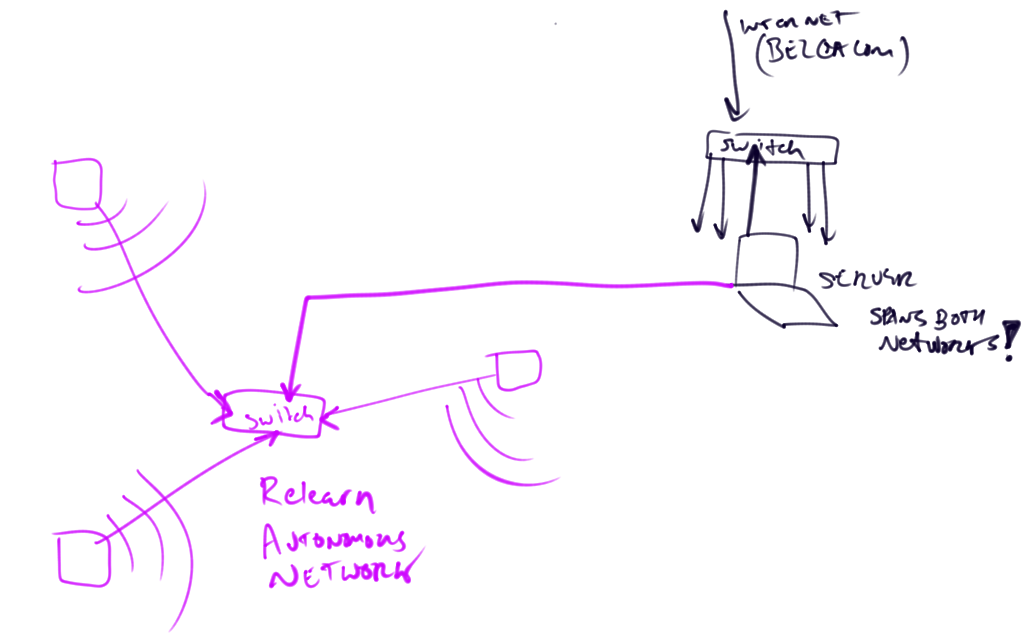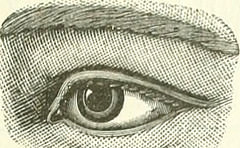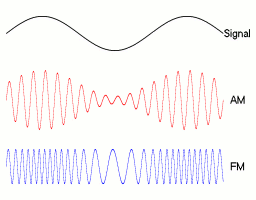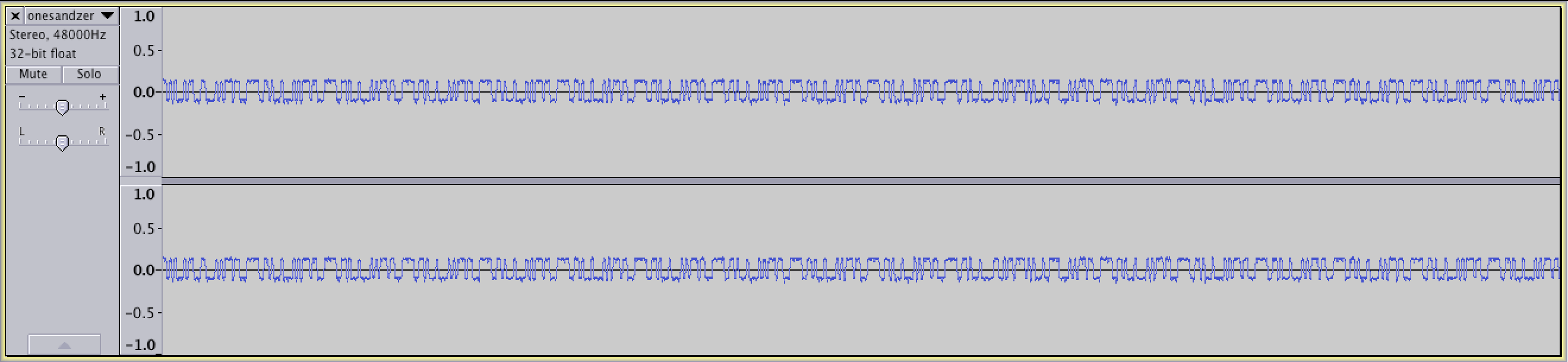Looking through the repository
Choose an element on/in/about the local server that you want to talk about, to explore contributions from others and the way they got shared.
Like a file you found there ( where is it in the server and why? ), a particular set of notes on a pad, or an infrastructural element of the server itself..
~~ Group 3 ~~
Exhibit A:
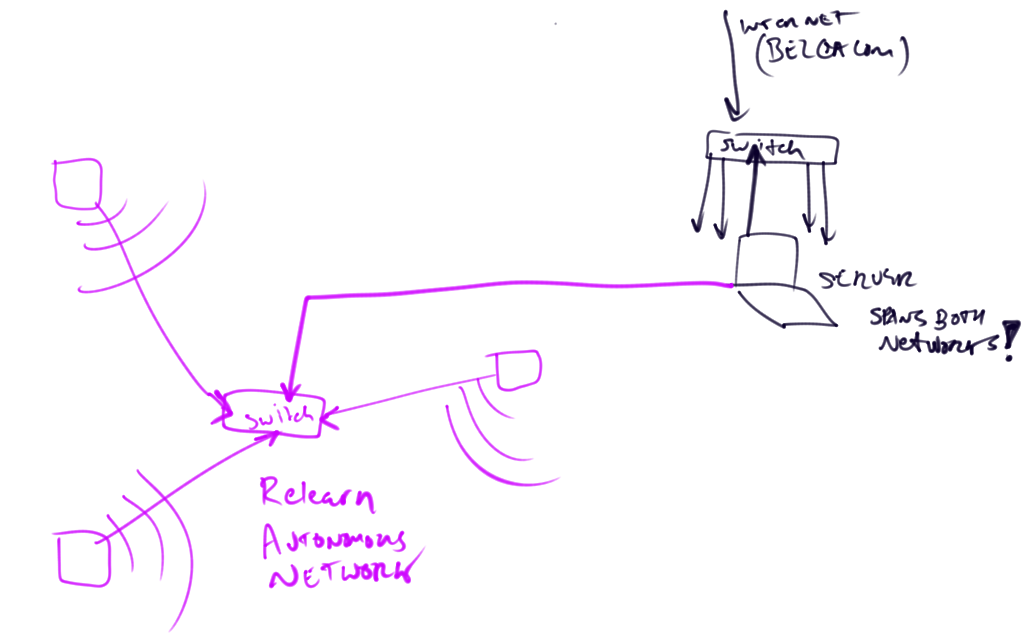
../images/network_infrastructure.png
AL: There are lot of things I like, but I selected the drawing of the network of Relearn. The idea of the local server. Liked the tunnel, to go through it. To have the server in the room, the small server. Relying on a larger structue but at the same time accessible. Process of realising when in and out is interesting. Need of proxy on terminal ... normally these things are seamless but this time it was experiencable. Was trying to do it on her own, outside but here it worked.
Exhibit B:

../images/aubecq1.jpg
KW: Does not know Blender. A mix of a walk that they went on. Seeing the facade of Aubecq laying down, just down the road! It is like the bones of a dinosaur. It links to a project I am working on; about moving of bodies into space. It is like a city initself. See also: http://wiki.blender.org/index.php/Community:Science/Architecture/DigitalSurveying/HotelAubecq
Exhibit C../crap/last.txt
SP: Over lunch, Anita was mentioning something that was new to me ... a file that contained the info on who logged in during the summerschool. 2 mins ago I looked at it.
there's a text file of all logins over the course of the event. Nice to see who was on the server etc.
not sure what pts is... and who is the mysterious "r" ? There is also a way to show all the commands executed on the server, in the terminal.
wondering if there's a file for all the commands (.bash_history ?!) ... in your home folder... yes it is!
SP: Can I see yours?
MM: Good question. I don't think so.
It would be interesting to think about releasing
Exhibit D
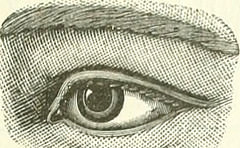
../include/eye.jpg
AC: I liked the eye representing the server ... from the cloud to the eye ... like
MM: did it make you afraid?
AC: no, it was just a funny connection
MM: it was r's choice
R: Do you want to know the source?
AC: yes, it would be nice
R: https://www.flickr.com/photos/internetarchivebookimages/14782049601 'the canadian druggist'
R: https://archive.org/stream/canadiandruggist17torouoft/canadiandruggist17torouoft#page/n450/mode/1up (cool to see it in it's original context)
Exhibit E
GH: I don't know. Is there a 404? Actually, no.
Exhibit F
CC: The trinary logic pad. Even when it is not being added to so much, it is great it exists. It is the ghost of a discussion.
../etherdump/trinary.html + http://pad.constantvzw.org/p/trinary
ehm .. it is "interesting" that is gone? Let's copy-paste ...
Exhibit E

../bibliotecha/Douglas%20Hofstadter%20-%20Metamagical%20Themas%20-%20Cover.jpg
JM: It is quick. I thought it represents what I think about the meta-issues of and in Relearn.
the image of broken paths, connections and disconnections feels like a good representation...
** group 2 **
- don't forget to take a look at folder '6'
../6/5/4/3/2/1/0/
WC Tennis: I like this because I don't get it
../crap/wc-tennis/README.html
Maybe you should visit the women's toilet on the second floor :P
- crap/blob.txt
- --> is it the bash-history
../crap/sorted_history.txt
- --> beautifull, probably the history of the whole group?
../crap/last.txt
"HELL IS OTHER SHELLS" wall
Also sorted lines from the etherpads (snapshot from Monday morning):
../text-generation/super-predictive-text-space-adventure-3000/relearn-pad-corpus.txt
Extract:
How to boot from the Live Stick
how to collect things -> collecting things in a way that doesn't require an outsider to dig through the pads etc.
* how to create a 'critical-fork-method'
How to feed Dasher with any corpus
* how to get the fitbit data live
how to map the cinematic city
how to name our comments/notes
HOW TO SAFELY QUIT USING SSH TUNNING WITHOUT BLOKKING THE PORT??
how to think about the school while you do the school.
- eye-opener moment --> information transmissions visualised (from the wirelessness-ers):
History to CSV, the hackers' quantified self:
../scripts/history2csv.py
Usage: python history2csv.py ~/.bash_history
(your history file name might vary depending on your shell)
To save the csv in a file, do
python history2csv.py ~/.bash_history > history.csv
DISREGARD THIS THERE'S BUGS
- super-predictive-text-space

../text-generation/super-predictive-text-space-adventure-3000/photos/CIMG1870.JPG
- Make Human
Phill worked together with the other Quantified Human-ers on a 3D model, that is responsive to audio files
listen to my walk....
../quantified_data/walk-0.mp3
** Group 1 **
Dennis : start with a photo in CityWalk folder :
../photos/city_walk/IMG_3983.jpg
((pad madness))
excursion with the wirelessness track
looking for different frequencies
fragments of a façade (façade on paper) > now quantified, marked, every stone has a certain order ; this facade has been reconstructed in Blender, both physical and digital parts abandoned. Through accidentary survey, digging. Q : found in the digital or physical space ?
representative of starting point of city track-->random find, start digging -->staging of places
Link to the city walk pad: [[city]]
More history on the building: [[aubecq]]
we know where the picture is on the local archive-->but the physical place?
THE PHYSICAL LOCATION IS : Rue François-Joseph Navez 161
---
Anita : looking into people's folder (empty folder... ? crap folder ?) most consistent find..bash history (not everyone though)
../crap/blop.txt
../crap/sorted_history.txt
"I used to do this when I thought Linux in school"
"That's a bit invasive..."
usernames left out on purpose
can be used for corrective purposes..
---
In the index- playing with the folders. Using the structure of the folder index.
someone that must know the structure of the server-->html something..
at the beginning it was just saying HI! ../6/5/4/3/2/1/0/
look at owners of folder to reconstruct who made it and how it was done
retrace the path of one's file from which machine it comes from
image is in readme file
abt files structure
minestrone is recurring in text gen folder -nice to have this moment now because did not have time to look back at others' contributions-
---
~ * Group zero * ~
There is something interesting in the index:
../6/5/4/3/2/1/0/README.html
More then about the file, it interesting that this path it feels as a countdown of the days we have been here...
Also this pad from a meeting last year, which was linked under the Re-Roam track:
http://osp.constantvzw.org:9999/p/reroam
Interesting to see some of the context, history and organization of the event.
../crap/blop.txt
A print out of the command 'history; in the shell
in a way its an intrusion, its other users histories (to see your own: history | less)
Some have only a hitory of a day (On 'history': I have only 300 commands!), others have a history of all their commands since installing (i have 3221)
Others are reminded accidents and surprises when trying to install openCv
Reading through the collective history I notice how much I missed because of ignoring wall messages
There's also the sorted history, which is nice too: ../crap/sorted_history.txt
"ssh -D 4321 tristero@10.9.8.7
exit
sudo apt-get install pip
exit
python
wallwall universe
da
date +%A | figlet
whoami
toilet thursday
toilet "lalala"
figlet lalala
toilet lalala
who
who | wall
wall what does :0 means ? and pts ?
write kawaii "hello"
write kawaii
ls
cd /home/www-data
ls
who
links
exit
ping 8.8.8.8
exit
ls -l
ex
exit
whoami
who
write colm
write manetta
passwd"
echo "SUPR HAKR TIP #61: Curious about who is behind a user name? try 'write USERNAME' and then 'snape kills dumbledore' and look for the scream" | wall
../crap/last.txt < LAST